Outriders can be played solo, but the game is really designed to be enjoyed in co-op. By default, you’ll be added to parties with random players, but with a little work you can join up with friends in Outriders whether you’re on the same platform or looking for a cross-platform connection. Here’s how to play with friends in Outriders.
Outriders maximum party size

© People Can Fly
Outriders supports co-op play for up to three players. That can be formed out of friends, random players you’re paired with online, or both, depending on your party settings. You can also choose to play the entire game solo if you’d prefer.
How to play with friends in Outriders
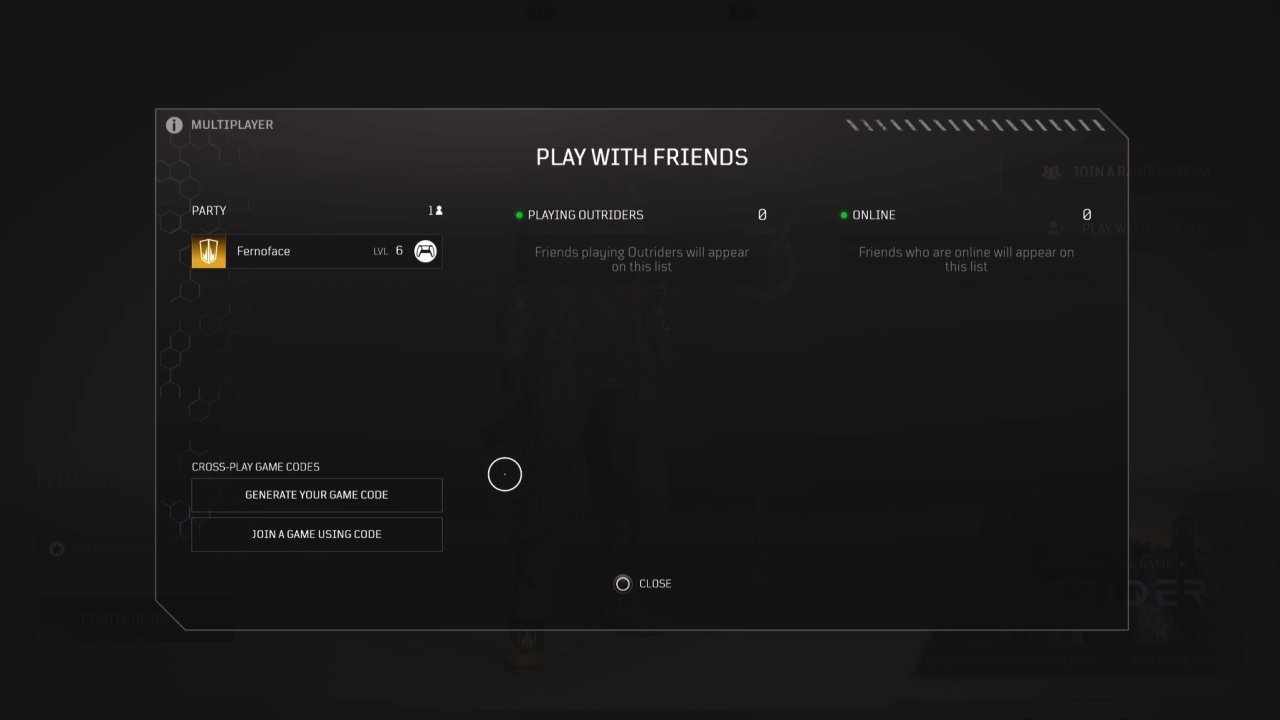
© People Can Fly
Outriders support parties of up to three The basic friends system for Outriders is very simple. If you’re playing on the same platform (whether that’s PlayStation, Xbox Live, or Steam, you’ll need to make sure that you’ve added each other through that system first.
Once that’s done, you can invite friends directly through the main lobby by clicking the Play With Friends button on the right side of the screen. On the next menu you should see any friends online, and any playing Outriders selecting their name will offer the chance to invite them to your party. Once your friends accept, you should see them on the menu as well.
You can access the same menu in-game by opening your equipment screen and selecting Play With Friends. They’ll be spawned directly into your current location when invited.
How to play Outriders cross platform and crossplay

© People Can Fly
To play Outriders in crossplay, you first need to enable the function in the game’s menus. Open the Settings menu and swap to the Gameplay tab. Scroll down the find the Enable Crossplay option near the bottom. Ensure you’ve switched this to On.
Next, you’ll want to make use of the cross-platform code system. Follow the same steps as above, clicking the Play With Friends button from the main game lobby. On the next menu, look in the bottom left corner to find the section labelled “Cross-Play Game Codes”. If you want to invite friends, click “Generate Your Game Code” and then send the eight-symbol code shown to your friends.
To join a friend’s game, get them to send you their eight-symbol code. Open the Play With Friends menu and click the “Join A Game Using Code” button. This will open a box allowing you to enter the code. Once submitted, you’ll automatically load into their game world.
Using the systems above, you can play with friends in Outriders whether you’re sharing a platform or want to play crossplay between console platforms or PC. Head over to our Outriders hub page to discover more tips and tricks for the game.




