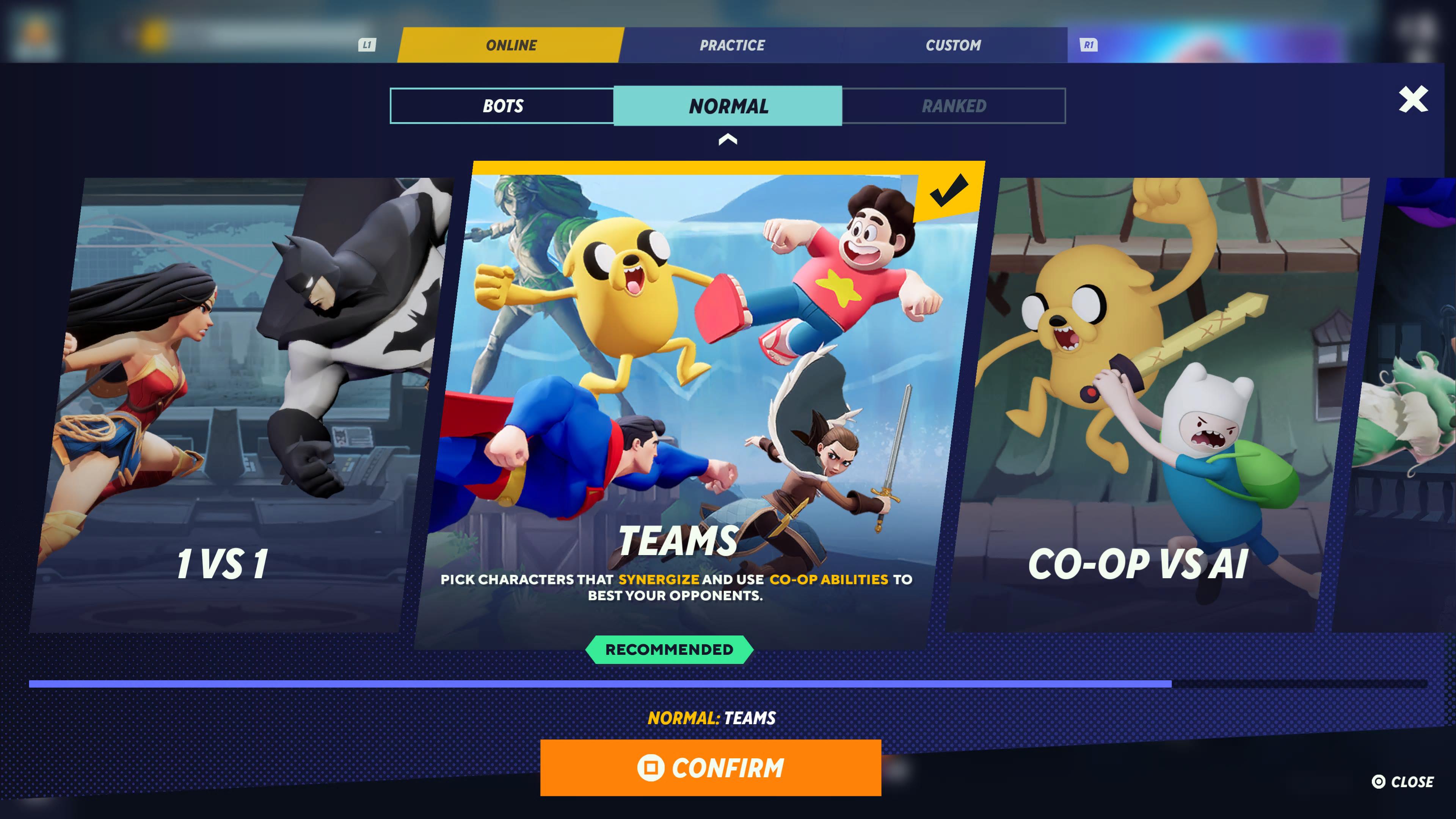MultiVersus is built for 2v2 battles, which means it’s a game best played with friends, both online and off. In this guide we’ll walk you through how to add friends and how to play with friends in MultiVersus so you can team up against bots or other players.
MultiVersus: How to play with friends online

© Player First Games
To play with friends in MultiVersus, you’ll need to invite them to join your game lobby. This can be done from the main menu either by selecting the large Plus icon to the right of your currently selected character, or by pressing the social tab button (Triangle on PlayStation, Y on Xbox, click the top right corner on PC).
This will open the social tab which will show all friends currently online on both your current platform and via your Warner Bros account. You can also search for a player’s username to add them to your WB friends list here. Select the player you want to join and you can send an invite their way. Once they accept, their character will show up alongside yours on the main screen.

© Player First Games
You can them choose the Play option and select from the listed modes to play 2v2 against others online, or partner together against bots.
MultiVersus crossplay support is available from the off. That means if you want to play with friends via crossplay on another platform, you’ll need to make sure that you both add each other as WB account friends. Then you can use the social panel as detailed above to invite them to your party
Playing with friends is highly recommended in MultiVersus, as it grants a 30% bonus to Coins and XP earned. If you’ve got a pal, be sure to get them involved!
MultiVersus: How to play with friends offline

© Player First Games
Unfortunately, in the closed alpha of MultiVersus there is no way to play with friends offline or locally. Only one player per console can play MultiVersus in the closed alpha. It’s extremely likely, though not guaranteed, that local play will be enabled in the final version of the game. We’re hopeful that two players on the same console will also have the chance to jump online together, but we’ll need to wait for the final version of the game to see more.
That’s all we can show you about how to play with friends in MultiVersus. All the information above is relevant to the current closed alpha for the game. We’ll do our best to update this guide for the full game to ensure it stays accurate. For more MultiVersus, check out the full character roster as well as our guide on how to unlock characters!