In order to begin upgrading and customizing the weapons of your Shadow Warrior, access your menu and select the Equipped tab. Here you will find a weapon wheel with all of your currently equipped weapons. If you want to get the most out of this process, unequip your current weapons (you need at least one equipped at all times), then proceed to the Upgrades tab and take off all of your weapon upgrades that you may have applied. We'll begin with simple introductions and then dive into the basics of how to upgrade and customize your weapons in Shadow Warrior 2.
Types Of Weapons

There
Types Of Upgrades

There
Choosing Weapons To Equip
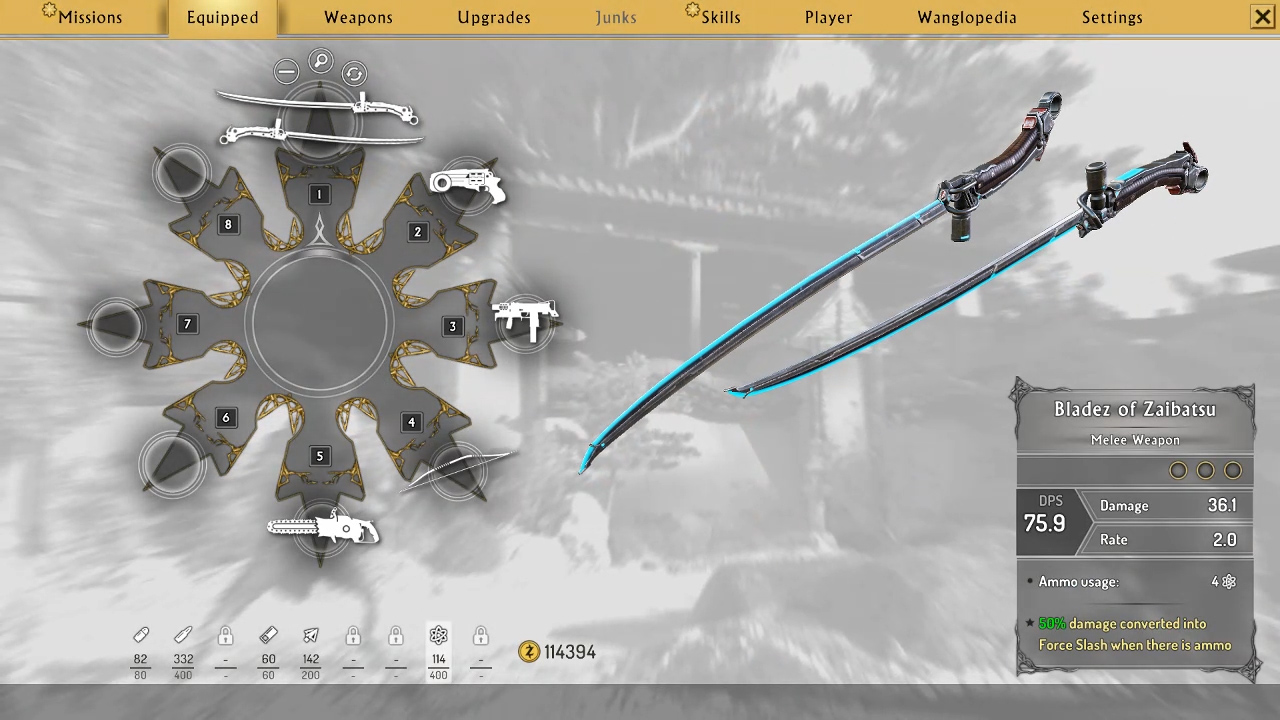
While in the menu, navigate to the Equipped tab again. This is where you can select up to eight different weapons that your Shadow Warrior will be using. Consider the type of combat and the kinds of enemies you’ll confront while on your missions. Since these situations will vary, I suggest equipping one of each weapon type so you’re prepared for every occasion. This leaves one spot free to use however you please.
As you begin browsing for weapons to equip, make sure to look at its stats and compare it to other weapons of the same type before settling. You can do this under the Weapons tab, where you’ll find more detailed information about all the weapons in your inventory.
Each weapon has a stat for DPS (damage per second), damage and rate. Guns also show info regarding clip size, clip
For example, if you’re finding that your mission map has an abundance of small enemies, equip your ‘Warrrsaw!’ since it has a +25% damage bonus on small enemies.
Tip: You can equip weapons under the Weapons tab as well by double clicking on the weapon you want to equip. You can also unequip weapons by left clicking on a weapon.
Choosing Weapon Upgrades

Under the Upgrades tab, you’ll find the 6 types of upgrades mentioned earlier. Upgrades are automatically sorted by level, but you can sort them by rarity if you click on the arrow pointing up with the number in the
When assigning upgrades under the Weapons tab, it will allow you to see the change in stats that the upgrade is providing. This is useful when trying to keep track of stat modifications on particular weapons, especially when applying more than one modifier at a time.
Fire modes and ammo upgrades only apply to guns. Fire modes impact the way guns are fired such as power shots and dual wielding. Ammo upgrades can increase the chances of piercing and explosive effects to occur.
Elemental upgrades give weapons an elemental property. This can work to your advantage or disadvantage. It all depends on your enemy. Enemies may have a resistance to certain elements so be sure to adjust accordingly. Most of the time, elemental damage can make quite an impact so they are typically very useful to add to weapons.
Armor upgrades and amulets aren't applied to weapons directly, but they are important because they can still impact statistics on weapons.
Tip: In order to take off an upgrade from a weapon, you must switch over to the Upgrades page and remove it there.
Give Them The Wang

Once you've upgraded and customized your Shadow Warrior's weapons to your liking, try them out in one of the missions. You can always adjust this set up as you go along and you should. We
For more on Shadow Warrior 2 on Indie Obscura, check out our guide on how to spawn Bunny Lords in Shadow Warrior 2, listen to some of Lo Wang's hilarious quotes, and learn how to access the secret developer room in our Shadow Warrior 2 Wang Cave secrets guide.



