Diablo 4 is all about diving into dungeons in search of loot. But what if you’ve already bested a dungeon and want to run it again? Well, there’s good and bad news when it comes to resetting dungeons in Diablo 4. The game used to have a dedicated reset button in early betas but it was removed for the full release. There are still several ways to do it, but some are definitely bugs that will likely be patched. Here are all the methods we know for how to reset dungeons in Diablo 4.
How to reset dungeons in Diablo 4

© Blizzard
There are several methods to reset dungeons in Diablo 4 right now. We’ve covered all that we know of below with the steps required to execute them.
Wait for the automatic reset
Once you complete and leave a dungeon in Diablo 4, it will automatically reset after a period of time. This usually only takes a few minutes. If you want to be sure and efficient, use a town portal to leave the area near the entrance to the dungeon. You can then salvage, sell, or dump all the unwanted gear you've collected. Then return through your portal to reach the entrance again. You can tell when a dungeon has reset because the tick showing it has been completed will disappear.
Leave the game
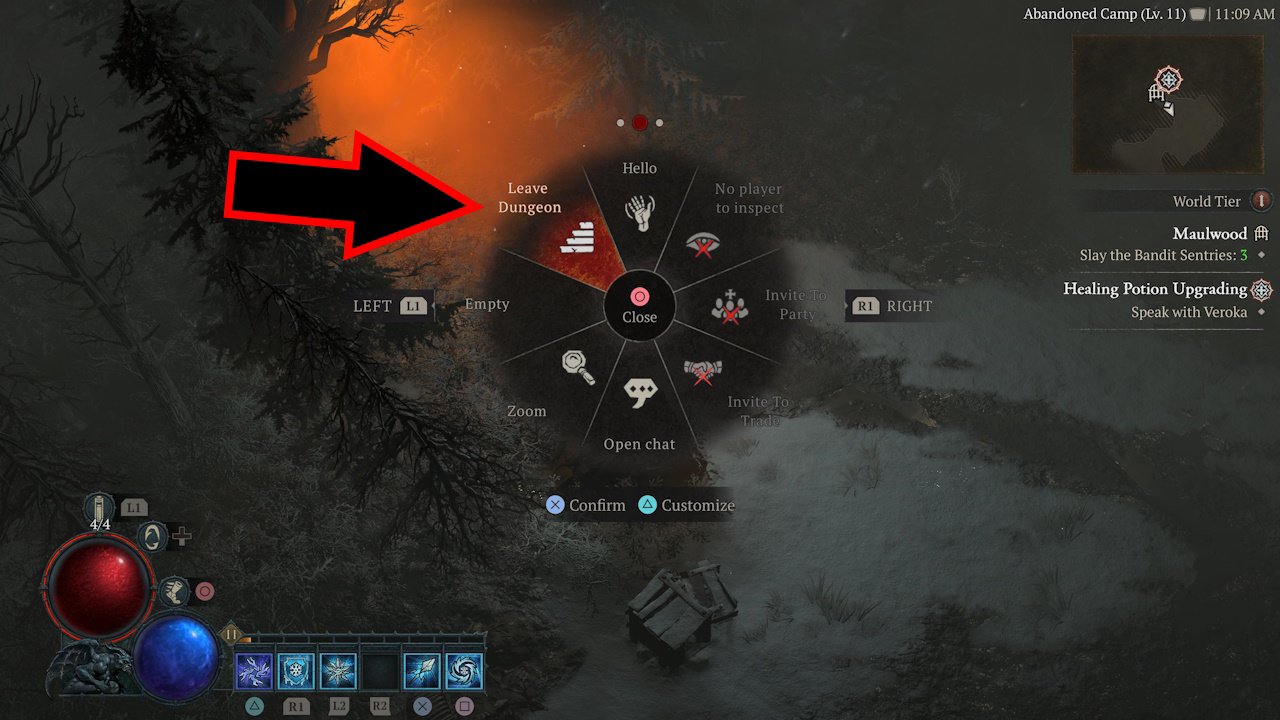
© Blizzard
Need to reset a dungeon faster? You can do so by leaving the game briefly. Once you complete as much of the dungeon as you need, exit the dungeon using Leave Dungeon option from the emote wheel.
Once outside, open the game menu (Escape on PC or open the map and then tab across on console) and select Leave Game. You’ll then return to the game’s menus and be able to select your characters once more. When you load back in, you’ll find that the dungeon has reset so you can run it again.

© Blizzard
Be warned: Leaving the game will remove the effects of any Elixir you had applied, making this a costly method if you’re trying to boost experience. It's unclear if this is an exploit or intentional design choice, so this may be patched at a later date.
Have a group host leave the party
If you’re playing with a group you can reset dungeons even faster without having to leave the game. Once you’ve completed the dungeon, don’t exit it. Instead, have the host player open the party options and select Leave Party. This will teleport everyone out to the dungeon entrance.
After you’re all outside, you can then invite one another back to the same party and enter the dungeon once more. The dungeon will have immediately reset when you broke the party. This is certainly an exploit and will likely be fixed in a future patch.
That’s all we know about how to reset dungeons in Diablo 4. The standard reset time is short, but if you’re really in a rush, these tricks can shave a minute or two from your grinding time. Want a party companion you'll never need to reset? The HyperX Cloud III gaming headset will enhance your audio and keep you in comfort throughout all your Diablo 4 dungeon dives.




